Open source
Last edited: 31 August 2023
Open on GitHub
diji as well as it's website and docs are open source on the MIT license with all 3 being available in this GitHub repo with diji being located in the main branch while the website and docs are located in the github-files branch
The project is open to contributions (but don't do it for the sake of your sanity, the code is terrible)
You're also welcome to fork it and make your own version as long as you give credit to the original creator (well, partially original, most of the code comes from stackoverflow anyways)
The website's source code is available in the docs folder of the github-files branch while the docs source is available in the docs/docs folder of the same branch. (don't ask why)
Building diji
To build diji you need golang and git to be installed on your computer
Clone the git repo:
git clone https://github.com/KZacharski/diji.gitNow open the diji folder (it will be located in your home/user folder) in your file explorer and create a new folder there also called diji, then copy the diji-config folder from the root of the repo to the newly created diji folder
Open the repo in your terminal:
cd dijiBuilding for the same platform as your device
go build -o diji/dijiIf you're using Windows:
go build -o diji/diji.exeBuilding for a different platform
List all of the possible targets ([platform]/[architecture]):
go tool dist listNow select the target you want to build for and run this command, replacing [platform] with the os you want to build for and [architecture] with the architecture you want to build for:
GOOS=[platform] GOARCH=[architecture] go build -o diji/dijiOr if you're building for Windows:
GOOS=[platform] GOARCH=[architecture] go build -o diji/diji.exeOther platforms might require other formats. I'm only mentioning the ones that I know as I build them officially. If you have experienced needing to add a format while building for a platform other than Windows, feel free to contribute to the docs and share that info with everyone.